
 |
|||||||||||
|
#1
|
|||
|
|||
|
Can't Restore from Image.
Hi all,
Not sure if this is the best place to post, but I thought I'd give it a try. I think this is more of a problem with Tiger, but here goes... Okay, I created an image of my MB's HD using SuperDuper onto a FireWire drive because I'm upgrading to a bigger HD. When I try to restore onto the new HD, booting onto the OS X Tiger install disk, and selecting erase destination, I get a "An error (1) occurred while copying. (Operation not permitted)" error. I've tried every conceivable way of restoring but cannot for the life of me figure this out, I didn't think it would be this hard! Any suggestions are greatly needed. Thanks. |
|
#2
|
||||
|
||||
|
If you used a sparse image, you need to mount the image first, then use its volume as the source for the restore... see the User's Guide for more, under "Recovering from a disaster".
__________________
--Dave Nanian |
|
#3
|
|||
|
|||
|
Quote:
Also, I searched online and Apple's forums but couldn't find anything. I've also repaired permissions multiple times but nothing. Joshua 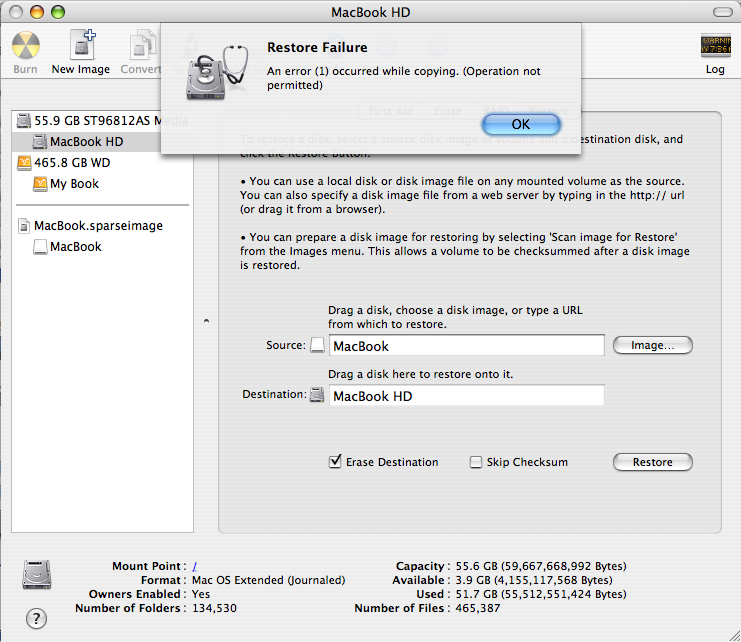
|
|
#4
|
||||
|
||||
|
OK. Try erasing the destination with Disk Utility (directly), then copy without erasing.
__________________
--Dave Nanian |
|
#5
|
|||
|
|||
|
Quote:
Right? |
|
#6
|
|||
|
|||
|
Oh wait, I forgot.
If I'm using Disk Utility form the install disc I won't have that problem...nevermind. I'll try and post back. Thanks. |
|
#7
|
||||
|
||||
|
Right, exactly. You can't restore to the disk you're running from anyway...
__________________
--Dave Nanian |
|
#8
|
|||
|
|||
|
Actually I'm almost positive I've already tried that, when I was booting to the install disc, but let me give it another go.
Thanks again. Joshua |
|
#9
|
|||
|
|||
|
Argggg!
I'm getting frustrated. Okay, I'm in Disk Utility from the install disc. I can mount the source (the image from SD from the FW drive) but when I try to drag the newly erased destination drive, it won't let me. I click and hold it, but as I drag it down everything else gets highlighted. WTF? Why is this so confusing? |
|
#10
|
||||
|
||||
|
Ah, yes, the Intel DVD bug -- it's a broken version of Disk Utility. Do you have any other Macs handy?
__________________
--Dave Nanian |
|
#11
|
|||
|
|||
|
Quote:
   My discs from my G5 iMac...please tell me that'll work. |
|
#12
|
|||
|
|||
|
Well I tred booting to my iMac install discs but it won't boot from the CD.

|
|
#13
|
||||
|
||||
|
Right: the discs won't boot, but if you connect the Intel mac to your Power PC Mac through FireWire (target disk mode), you can restore that way.
__________________
--Dave Nanian |
|
#14
|
|||
|
|||
|
Quote:
Anyone with an Intel Mac has to go through all this?!?! Okay, so when it's connected, what HD do I tell the MB to boot off of? And I assume I should have the FW drive connected to the MB, since that's where the restore image is? |
|
#15
|
||||
|
||||
|
I recognize it's a pain. Unfortunately Apple shipped those DVDs with a buggy Disk Utility, as you've seen. Since most users write directly to the backup drive (as we recommend), you'd normally be able to start up from the backup, which is much easier, of course.
Note that there's a workaround in the comments of this blog post, too, but involves using the Terminal. Anyway, if you do have another Mac, you'll boot that Mac normally. Then, put the Intel mac into FireWire Target Disk Mode, connect it to the other Mac, mount the image and use SD! to restore. Should work just fine...
__________________
--Dave Nanian |
 |
| Currently Active Users Viewing This Thread: 1 (0 members and 1 guests) | |
| Thread Tools | |
| Display Modes | Rate This Thread |
|
|
 Similar Threads
Similar Threads
|
||||
| Thread | Thread Starter | Forum | Replies | Last Post |
| Can't restore from sparse image when booting from install disc | rdlsmith | General | 5 | 06-26-2006 07:43 PM |
| SuperDuper Backup of AES 128 Encrypted Disk Image | rwg4 | General | 3 | 11-30-2005 10:28 AM |
| How to restore from a disk image? | giba | General | 1 | 11-19-2005 03:02 PM |
| Sparse image from aborted DMG backup? | Winston | General | 9 | 10-22-2005 12:28 PM |
| Image restore ends with an error | adamd | General | 3 | 06-22-2005 09:50 AM |